Several of you have inquired about what it means to "subscribe" to a blog or "become a follower" of a blog. This post is for you (and read on to see how it will help me, too)!
I read many blogs. Many, many blogs. It's a little bit of "me" time at the end of the day while Michael is watching Dog the Bounty Hunter or Hoarders or whatever other cable TV gem he can find. I cannot tell you how much I love it. See this sign?
 |
| found here on Etsy |
Then I got a gmail account, and discovered I could organize all of the blogs I read in one spot. It's so easy! If you are a blog reader at all, I highly suggest you try it. I use Google Reader, but there are other Readers out there, too.
First things first. For Google Reader, you'll need a gmail account. It's free, and easy. Go to www.gmail.com to set up an account. Once you are logged into your Gmail account, look at the tabs at the top left of the screen. See the one that says Reader? Click it.
Once you are in the Reader screen, you will have a list of all of the blogs that you have subscribe to, or blogs that you follow. They will be listed at the left of your screen. Here's my list. I told you I read a lot.
The ones that are bolded are ones that have a new post that I haven't read yet. The number next to the title of the blog corresponds to how many new posts are there for me to read.
Are you still with me? Good. Let's talk about how you add a blog to your Reader.
When you find a blog you like, you can either subscribe to it, or become a follower. Either way, the blog will show up in your Reader. Here's the basic difference. When you subscribe to a blog, no one really knows it but you. Even the owner of the blog doesn't know. When you become a follower, it registers on the blog and briefly puts a thumbnail photo of you (if you upload one) on the blog, and the owner of the blog can tell who reads the blog. You can also get a sense of how many people are reading the blog. For example, if the blog has thousands of followers, you know it's a pretty popular blog!
I would be THRILLED if you would consider either subscribing (easy, just click subscribe) or becoming a follower of my blog. I would especially love if you would become a Follower, so I can get an accurate idea of how many people are reading. I mentioned in the beginning of the post that it would help me out, too. This is because blog readers and advertisers get a sense of how popular the blog is by looking at the number of Followers. So the more Followers I have, the more opportunities I will have to bring you better content! (For example...I have a great giveaway coming up soon. The more followers I have, the more giveaways I may have!)
Here's how to do it. Find where it says: Follow. Click it. You may have to register with Blogger if you haven't before, but it's easy, and free, and they won't send you spam or anything.
After that, Tulip and Turnip will show up in your Reader. When you check your Reader you can see, at one quick glance, which blogs you follow have new posts to be read.
Here are some GREAT blogs that I recommend you follow to get you started:
Parenting Blogs:
Design Mom
I Am Momma, Hear Me Roar
Supermom Moments
Baby Squared
Swistle
Kristin's Four Kids
Design Blogs:
The Lettered Cottage
Centsational Girl
Thrifty Decor Chick
Recipe Blogs:
Our Best Bites
This Week for Dinner
Thanks for taking the time to read this lengthy technical post. I hope that answers some of the questions I've been receiving! :)
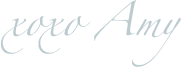





















Thank you my friend, for sharing my blog on your website! :)
ReplyDeleteNow that I've moved to Wordpress I need to get my bloglist up and running again!
Hi Amy, yes I believe I am a subscriber. I wanted to let you know that I linked up one of your earlier posts, so inspiring, and included one of your images too. I added the link to the original post and the credit to you and your blog. But if this is not ok, please let me know and I'll remove it. Thanks so much :) Diane
ReplyDeleteThis is such a good tutorial. I remember not even understanding the GIST of a feed reader until Paul pretty much forced me to use one, and then within 5 minutes I was all "OHHHHHHhhhhhhhhhh!!!!"
ReplyDeleteHi Amy - thanks for the great post - I've only just discovered the difference between subscribe and follow and your post explains it well - so thought I'd become a follower of your blog ! found your blog through a comment you left on I Am Momma, Hear Me Roar blog - love your sense of humour !
ReplyDelete